A Hill plot (equation below) provides a graphical way to evaluate the Hill coefficient nH. Use the default values to make the first plot, clicking on New Plot. In this plot, the major changes will occur as you change the parameter n. Manipulate the values for Kd and n and the range of log [L] until you are comfortable with how this equation works. Note that for a real protein, a single value of n is observed only over a limited range of θ. For values of θ < 0.1, or > 0.9, the n measured experimentally for a given protein may revert to 1.0. This is because at low concentrations of L, the protein binds to its first molecule of ligand as though it was a simple (uncooperative) binding protein. At very high concentrations of ligand, the protein is nearly saturated and the final binding sites are occupied by ligand again binding in an apparently simple (uncooperative) binding pattern, but one reflecting the higher affinity state of the protein. Over the range of ligand concentration where the protein transitions from the low affinity state to the high affinity state, a higher value of n is seen. This gives rise to the "S" shape of the curve depicted in Figure 5-14 in the text. However, the plot provided here is idealized and will only give you straight lines, since the n cannot be varied over the entire range of θ.
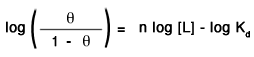
Up to 5 plots can be displayed at one time. The Clear button will remove all plots. To see Kd and n for each plot hit the Legend button. The Redraw button will refresh the graph. This is useful when the function domain (i.e., log [L]) has been changed. To see the value of each plot at a given point, move your cursor to the desired location then click and hold.
Original material from Lehninger Principles of Biochemistry, 5a edición, de D. Nelson and M. Cox; 2009. ISBN: 0-7167-7108-X.
Dr. José Antonio Encinar. (IBMC-UMH)